In my last post we looked at Web browsers and Office applications that are used in Linux and can replace those propriety packages such as Internet Explorer and MS Office. Today I'll covet Audio and Video play back.
The next most common task that people do on a PC is listen to their music collection and watch Video which you may have taken yourself or if your using a PC to stream Video to a TV you may wish to watch your DVD collection on.
First I must give a warning, In some areas of the world such as the USA and Japan some of the codecs required to play mp3 and pre recorded DVD videos are patented/copyright software and in theory it is against the Law in those territories to install software that lets you play these formats without buying a licence. Due to this, and some philosophical reasons, some Linux distributions do not include the necessary codecs to play back these propriety formats. If you are unsure about how to install the necessary codecs to play all your media formats, it is best to stick to a newcomer friendly distribution such as Mint, as these will be installed by default.
If your a little more confident and willing to do a bit of research, it is not that difficult to install the necessary codecs to get mp3 and DVD movies to play on most Linux installs.
Lets get down to what you can use in Linux, remember that if you want to try before you buy, most Open source software has a version available for Windows so you don't have to have a Linux install to give it a go.
Lets look at Music and other Audio play back. There are many media packages for playing back Audio in Linux but 2 of the most popular are 'Rhythmbox' and 'Banshee'. Rhythmbox is purely for Audio play back and will work with your CD Rom to play your CD collection on the PC and Audio codecs such as mp3 files. It will also link to internet radio and RSS feeds of podcasts you may listen to on a regular basis.
You can also rip music from CD's to the hard drive on your PC to back up your music collection, but again in some territories this may not be legal.
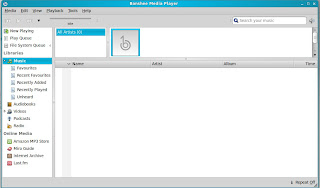 The other Media player you may want to try is Banshee, as well as being able to play all your mp3 and CD's, it can play Video files. The big advantage over Rhythmbox is the link with the Amazon Mp3 store for buying and downloading music and other audio files directly to the PC in a similar way that I tunes does.
The other Media player you may want to try is Banshee, as well as being able to play all your mp3 and CD's, it can play Video files. The big advantage over Rhythmbox is the link with the Amazon Mp3 store for buying and downloading music and other audio files directly to the PC in a similar way that I tunes does. While Banshee can play Video files I prefer to use VLC as my video application. VLC can play all video formats and gives very good playback and access to the menus of commercial DVD films you may want to play. VLC can also play all your audio files so if you want one media player for all applications, VLC can be a good option.
There are a number of other applications in Linux that can play either Audio and video and some as with VLC and Banshee can play both. As with Linux and open source in general as they are free to use you can try out any number of them until you find the one that works best for your needs.
In the next Blog I'll look at a couple of applications for editing image files from your digital camera. I know I don't have a massive readership just yet but those of you out there reading this if you have any questions or would like me to cover a particular topic please make a comment ant let me know.



No comments:
Post a Comment