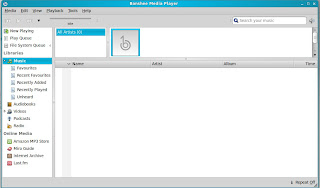First apologies it's been a few weeks since the last post but as I said in the last post today I want to cover image editing in Linux.
The first Programme I want to cover is a programme for editing and converting RAW files (digital negatives) from a camera.
The programme I tend to use most as it has a simple and easy to grasp interface is RawTherapee which can be installed via your package manager on most Debian based Linux distributions.
RawTherapee has all the tools you will need to adjust the exposure, contrast, hue/saturation white balance etc. You can then export the image into a format that can be read by digital photo frames or other image editors. RawTherapee can also manage batch conversion if all you want to do is a few simple tweaks to a full set of images and then convert to another file format.
There are other RAW management solutions and I've tried a few but I always seem to fall back to RawTherapee due to its ease of use.
The next programme I use is the GIMP (The GNU Image Manipulation Programme) if you already have images in a non RAW format such as .jpg or .png this programme is powerful image manipulation software on the lines of Photo shop or Paint shop pro which are available for Windows and Mac.
It can do simple cropping of images or at the other end of the scale can use multiple layers for advanced manipulation of images.
This is an image of a Lilly that I took a few years ago and has been processed in the GIMP to remove all the colour then using layers and masks I have re coloured some parts.
So if your a budding photographer and are worried that if you change from a Windows or Mac environment you will not have the tools you need to process your digital images fear not, as you can see this is possible in the Linux world as well. These are just an example of some of the software available for photo editing in Linux there are even paid for applications available that might better meet the needs of professionals in the field, but the free (as in beer) OS solutions have always met my needs.
As with other Linux software its good to try out the different programs for doing specific tasks as you may find other software better meets your particular needs or you find it more simple to use. Again much of this software is available for the Windows and Mac environment so you can try it out if you do not have a Linux PC at the moment.